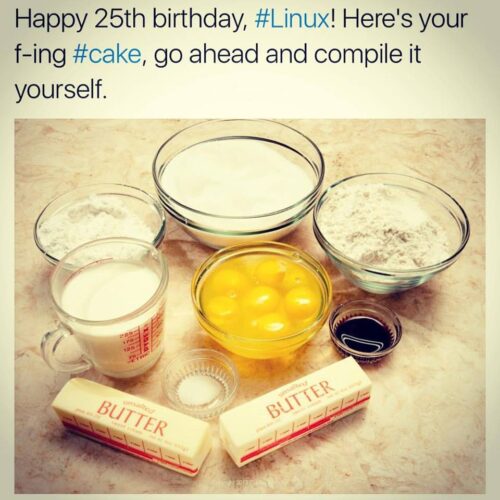Microsoft have lost the plot. Personally I stopped at Windows 7, and refused to ever use Win 10, but I ended up still using Win 7 to some extent right up until 2024, although I was having increasing problems with software that would no longer work properly on Win 7.
When I shifted to Linux, it took me ages to get used it to after 26 years of Microsoft. I prefer it now, but for the first six months I wished I could just go back to Win 7.
Much as I dislike Win 10, that is nothing to my loathing of Win 11, which is badly designed spyware with built in adverts, mainly designed to sell expensive PC's
Microsoft pulled support for Win 10 in October 2025, and told everyone to get Win 11 which requires an expensive high end computer.
One good thing about that is that there are now thousands of Win 10 PC's going cheap because they won't update to Win 11
They will run fine for at least the next few years, but over time there will be increasing problems with Win 10, like there now is with Win 7.
A good solution is to switch old PC's over to Linux, which runs much better on older PC's because it's better designed software.
The catch is that you will need to learn to use Linux, which for non-geek Windows users is a big change, and to begin with many find difficult. Linux is different to Microsoft.
With Linux literally everything is a choice, while Windows has very little in the way of choices. For example with Windows you can now essentially only choose between switching to Win 11, or continuing to use Win 10.
https://sift666.blogspot.com/p/linux.html
Meanwhile on Linux there are hundreds of different versions (distros) to choose from which initially seems confusing. But it's often less confusing than it first seems.
For an ex Windows user who is not a geek, and just wants a good general purpose operating system, there are two stand out options - Linux Mint or Linux Zorin.
Both of those are from Ireland which is now a hotbed of computer development
As with all things Linux, every last detail on these operating systems can be customised, although you can just run them on the default settings as they come if you want, and that will work fine too. They are not like Windows where all the defaults are set to spy on you, and need to be changed.
But essentially I think the best option for Windows 10 users wanting to buy a PC in 2025 is to buy a good used Win 10 PC, and to continue using Win 10 for now, but to be aware that in a few years you will probably have to convert it to Linux, so to start learning to use Linux now and gradually get used to it.
A lot of geeks recommend setting up a dual boot PC, often suggesting a combination of both Win 10 and Linux Mint, but I don't like dual boot set ups myself and prefer to keep Linux & Windows totally separate.
So for the initial learning stage I recommend getting a second computer, any half decent 64 bit laptop with a 500gb solid state drive (SSD) will be fine, and that means you can get used to Linux under no pressure. If anything goes horribly wrong you can just start over again.
I see no future in Win 11 and think Microsoft's appalling spyware will always be best avoided.
This my own Linux Mint PC - Linux uses different programs so instead of Word for example it runs Writer, but they are very similar. More difficult for me was that instead of Photoshop, Linux runs GIMP (Graphical Image Manipulation Program) and that is more of a difference.