My geek secret – I am dirty and bad. I use Windows 7
Although I like to tell everyone I’M NOT A GEEK, I do have more than a dozen computers, laptops, & tablets.
The reason I reassure myself that I’M NOT A GEEK is that I find it a bit of a struggle to understand all this stuff.
But back in the day I used to do web pages about Microsoft operating systems as I slowly learned about them – so I had pages about Windows 2000, XP, and 7
Then Windows 8 came out, and I gave up. What a pile of shit it was.
And these days most people seem to just accept Windows 10/11 as the new normal.
They don’t bother to question that crap any more than all the other mainstream programming.
And that is what Windows 10/11 really are – social programming rather than an operating system.
Although I do still use Windows 7, (along with Linux Mint and Android) I would never use Windows 10/11.
When 10 first came out, in 2015, rather than doing a post about it I just posted a copy of this review as an explanation of why I will never use it.
If people still haven’t woken up to what Microsoft is all about, they may not be the sharpest tools in the shed.

WINDOWS 10 IS BADLY DESIGNED SPYWARE
There is a line and Microsoft have crossed it with Windows 10 – I don’t plan to ever use it, which is why I have copied this information from another site rather than researching it for myself
There are two kinds of issues with the Windows operating systems created by Microsoft. Problems common to every version of Windows, and problems specific to Windows 10.
Problems which are present in every version of Windows
No enforced file system and registry hierarchy (I have yet to find a single serious application which can uninstall itself cleanly and fully). The $USER directory in Windows, specially in Windows 10, is an inexplicable mess.
svchost.exe (the whole philosophy of preserving RAM this way became outdated years ago).
No true safe mode (rogue applications may easily run in it).
No clean state (for most OEM installations out there).
The user as a system administrator (thus viruses/malware – most users don’t and won’t understand UAC warnings).
No good packaging mechanism (MSI is a fragile abomination).
No system wide update mechanism (which includes third party software).
In certain cases it’s extremely difficult to find drivers for your hardware devices.
Windows is extremely difficult to debug.
Windows boot problems are too often fatal and unsolvable unless you reinstall from scratch.
Windows is hardware dependent (especially when running from UEFI).
Windows updates are terribly unreliable, very slow (to install) and they also waste disk space.
Windows keeps trying to reinstall failed updates over and over (in certain cases every such cycle of “updating” can render you PC disabled for hours!).
There’s no way to cleanly upgrade your system (there will be thousands of leftovers), etc.
Windows OS installer doesn’t give a damn about other OSes installed on your PC and it always overwrites the MBR. In case of already existing Windows installations, it sets the newly installed Windows as the default OS – no questions asked. In case of UEFI booting of other non Windows OSes is unsupported and Windows actively prevents this.
WinSxS, though a neat idea, turned into some madness: Windows keeps the versions of files the user won’t ever need: for instance the English version of Windows will have copies of files for many other languages irrespective of the chosen locale or MUI.
Cryptic error messages (considering the size of the OS (>9GB as of Windows 10) this practice is simply ridiculous).
Most malware writers target Windows as the most popular desktop OS, so it has the biggest number of viruses among all other OSes (over five thousand new viruses daily).
Windows loves thrashing your HDD.
Microsoft has gone crazy: KB3083710 which is a prerequisite for Windows 10 upgrade is being foisted on Windows 7 users as a security/mandatory update.
Devastating Windows rot.

Issues specific to Windows 10
Windows 10 features an EULA which grants Microsoft the rights to use any content found on your PC: “you grant to Microsoft a worldwide and royalty-free intellectual property license to use Your Content”. You can read Microsoft’s response here which paints everything in a positive light however after Snowden’s leaks it’s hard if not impossible to take them seriously.
Windows 10 spies on you and even more so on your children aka phones home (welcome NSA/CIA/thoughtcrime/1984)! (Microsoft added spying features to Windows 7/8 as well)
Windows 10 is a beta quality release (at the time of writing, – August, 2015):
Microsoft hides the information about Windows 10 updates, so often you won’t even know what certain updates are aimed to fix or improve. Also Windows 10 updates may have unintended consequences and unannounced changes in behaviour (it’s already been confirmed).
Many users report that their sound card stopped working after upgrading to Windows 10.
Windows 10 updates/upgrade can send your PC into an infinite loop.
In certain cases Windows 10 may kill your display if you are an unlucky owner of a laptop made by Alienware, LG or Samsung.
You’ve got no real control over crucial features of the OS:
Windows 10 will have no service packs which means it will always be a work in progress and you are a perpetual beta tester.
Forced upgrades you cannot opt out of (and Microsoft have borked quite a lot of them recently so prepare to see your Windows die after installing a new portion of updates – actually Microsoft has already borked one update, read horror stories about KB3081424).
Windows 10 features terrible UI inconsistency, not limited to:
Two kinds of fonts antialiasing (ClearType v2 for classic applications and some awful dirty grayish shit for Modern apps).
All kinds of varying visual decorations and styles (some people have discovered up to seven varying styles in Windows 10).
Absolutely dissimilar classic and modern (PC settings) control panels.
Different fonts faces and sizes all around.
Different styles of settings for modern apps.
Absolutely different context menus and their appearance in different applications and apps.
Terrible hardly configurable appearance, dubious design choices and extremely limited functionality (vs Windows 7/XP):
Two Control Panels with absolutely zero thought given to how they differ and why each one should be used.
Some Control Widgets are spread between the two Control Panels which is utterly confusing (e.g. Users Management).
No Windows classic UI for windows decorations. Windows decorations can hardly be configured at all in Windows 10.
An awful choice of colors/palette.
Absolutely awful, childish and amateurish icons as if we live in the era of 8bit displays (only rivalled by those in Windows 3.1 from 1992). Windows 2000 in 1999 looked better than Windows 10 in 2015.
A big number of Windows 10 apps are still NOT on par with their classical counterparts from Windows 7/Vista/XP (many features are missing or many options are not configurable).
The start menu is an unusable abomination. Applications are listed as a list which is nigh impossible to scroll.
Windows 10 sucks terribly if you are an unlucky user of a metered Internet connection:
It features huge mandatory system and apps updates (you cannot disable them, you can only postpone the system reboot after their installation).
As if it wasn’t enough, Windows 10 gets downloaded automatically if you run Windows 7 or 8.1. We are talking about 3 gigabytes of data some people absolutely do not need.
It uses your free bandwidth to distribute updates to other users nearby you.
With Wi-Fi sense enabled anyone you have in your Skype, Outlook or Hotmail contacts lists — and any of your Facebook friends — can be granted automatic access to your Wi-Fi network as long as they’re within range.
A newly created user profile weighs over 300MB (!) while containing zero (!) information about the user.
A newly created user profile is populated with all the default apps instead of giving the user a choice.
Microsoft has lost its mind and they now desperately try to foist/force Windows 10 on unsuspecting users.

Some ways to fix/configure Windows 10
Do not install it or “upgrade” to it if you’re running Windows 7
If you did, read further:
Install Classic Shell aka Windows 7 (XP) Start Menu for Windows 10.
Uninstall/remove most built-in Metro/Modern apps in Windows 10 (quiet a lot of them are immutable and cannot be uninstalled no matter what):
Fire up administrator’s PowerShell (Start -> Search -> Power -> Right mouse click -> Run as Administrator).
Run (copy and paste):
Get-AppXPackage -User | Remove-AppxPackage (remove the user’s apps)
Get-AppXPackage -AllUsers | Remove-AppxPackage (remove all system wide apps)
Disable Windows 10 most spying/tracking/call home features (you may also try the DoNotSpy10 application but I don’t recommend it).
You can disable built-in torrent-like/bandwidth sharing feature by going to the Start Start button icon ˇ, then Settings > Update & security > Windows Update, and then select Advanced options.
The other things mentioned above cannot be fixed unfortunately (UI inconsistency, two Control Panels, very little UI customizability, disabling of updates, etc.).
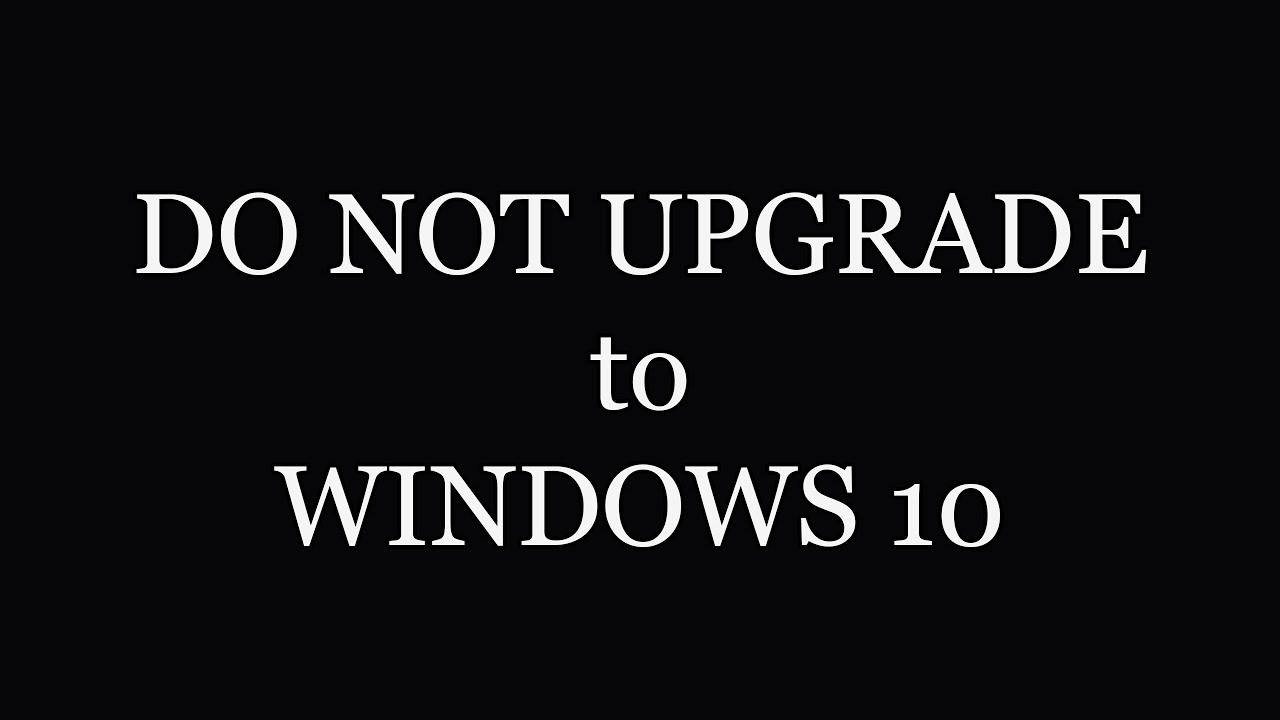
Busting Windows 10 myths
There are many myths that are spread on pro-Microsoft forums and websites, and I want to take a bit of time to debunk some of them.
Windows 10 is more secure than any previous version of Windows
This is complete bollocks. Windows 10 offers exactly zero new protection mechanisms to the end user vs. Windows 7. I haven’t forgotten that Windows 8/10 apps run a sandbox and they are all verified by Microsoft, that’s true, but most of them are made purely for content consumption (so they won’t cut it for power users), besides people will still download executables from the Internet and run them relentlessly. Normally you should never run Windows without a decent antivirus installed (Microsoft Security Essentials is not an AV your can rely on, in fact you’re crazy if you believe it protects you). Head to av-comparatives and check out their real world tests to see what’s best for you. According to various AV comparisons MS Security Essentials misses over 10% of in-the-wild viruses (i.e. over five hundred new viruses every day).
The truth is there are some new security features but they are invisible for most users out there.
Windows 10 is a more modern OS
What does it mean it’s more modern? How exactly do Windows 7 and 8 differ from Windows 10? This is more bulllshit from the Microsoft fanboys.
Windows 10 is faster
There’s no discernible difference in speed between Windows 7, 8 and 10. Windows 10 features an improved memory handling for certain multithreaded applications like WinRAR but most other applications have the same performance.
“I have installed Windows 10 and it feels faster”, right, like with every Windows release it feels fast when you install it from scratch. Then, strangely, it slows down significantly.






